Callbacks and the Event Loop
JavaScript is known for its asynchronous capabilities, which enable non-blocking operations, making it efficient for I/O-heavy tasks. Two fundamental concepts that power this asynchronous behavior are callbacks and the event loop. In this blog, we'll delve into these concepts, explain how they work, and provide examples to illustrate their functionality.
What are Callbacks?
A callback is a function that is passed as an argument to another function and is executed after some operation has been completed. Callbacks are essential for handling asynchronous operations in JavaScript, such as file I/O, network requests, and timers.
Example of a Callback Function
function fetchData(callback) {
setTimeout(() => {
const data = { name: "John Doe", age: 30 };
callback(data);
}, 2000);
}
function displayData(data) {
console.log("Data received:", data);
}
fetchData(displayData);In this example:
fetchDatais a function that takes acallbackfunction as an argument.Inside
fetchData,setTimeoutsimulates an asynchronous operation (e.g., a network request) that takes 2 seconds to complete.Once the operation is done, the
callbackfunction (displayData) is called with the fetched data.
Understanding the Event Loop
The event loop is a crucial part of JavaScript's runtime, responsible for handling asynchronous operations. It continuously checks the call stack and the task queue, ensuring that callbacks are executed at the appropriate time.
How the Event Loop Works
Call Stack: The call stack is a LIFO (Last In, First Out) stack that keeps track of function execution. When a function is called, it's pushed onto the stack. When the function returns, it's popped off the stack.
Web APIs: These are browser-provided APIs like
setTimeout,XMLHttpRequest, and event listeners. When an asynchronous operation is invoked, the call is sent to the respective Web API.Callback Queue (Task Queue): Once the asynchronous operation is complete, its callback is placed in the callback queue.
Event Loop: The event loop checks the call stack. If it's empty, it pushes the first callback from the callback queue onto the call stack for execution.
Visual Representation
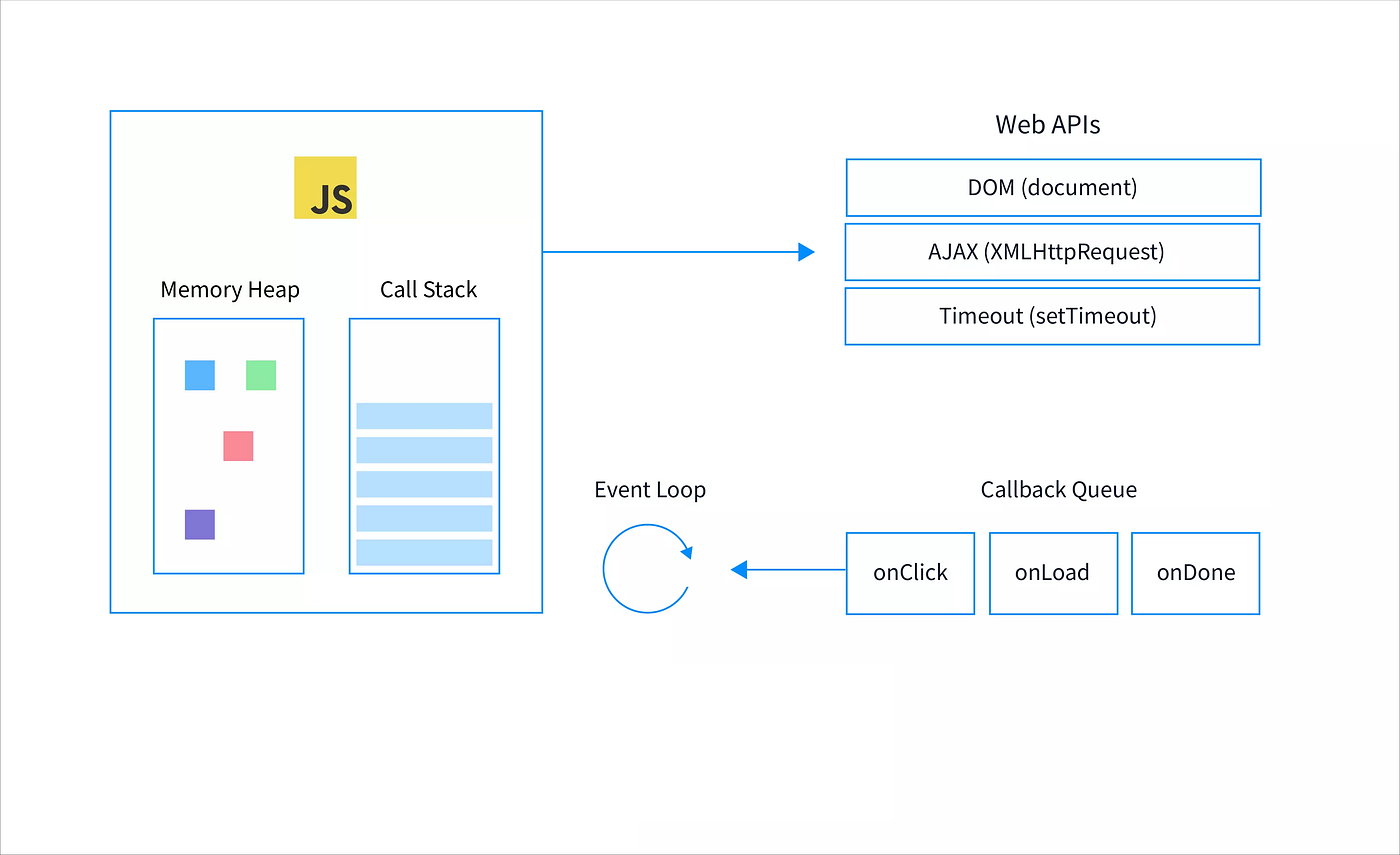
Example with the Event Loop
Consider a more detailed example involving multiple asynchronous operations:
Execution Flow:
console.log("Start")is executed and logged immediately.setTimeoutis called and moved to the Web API, with its callback scheduled for 3 seconds later.fetchis called and moved to the Web API. Its callback is scheduled when the data is fetched.console.log("End")is executed and logged immediately.
After 3 seconds, the event loop moves the setTimeout callback to the call stack for execution. The fetch callback is also moved to the call stack when the network request completes.
Conclusion
Understanding callbacks and the event loop is fundamental for mastering asynchronous JavaScript. Callbacks allow you to handle asynchronous operations effectively, while the event loop ensures that these operations are executed efficiently without blocking the main thread. By grasping these concepts, you can write more efficient and responsive JavaScript applications.